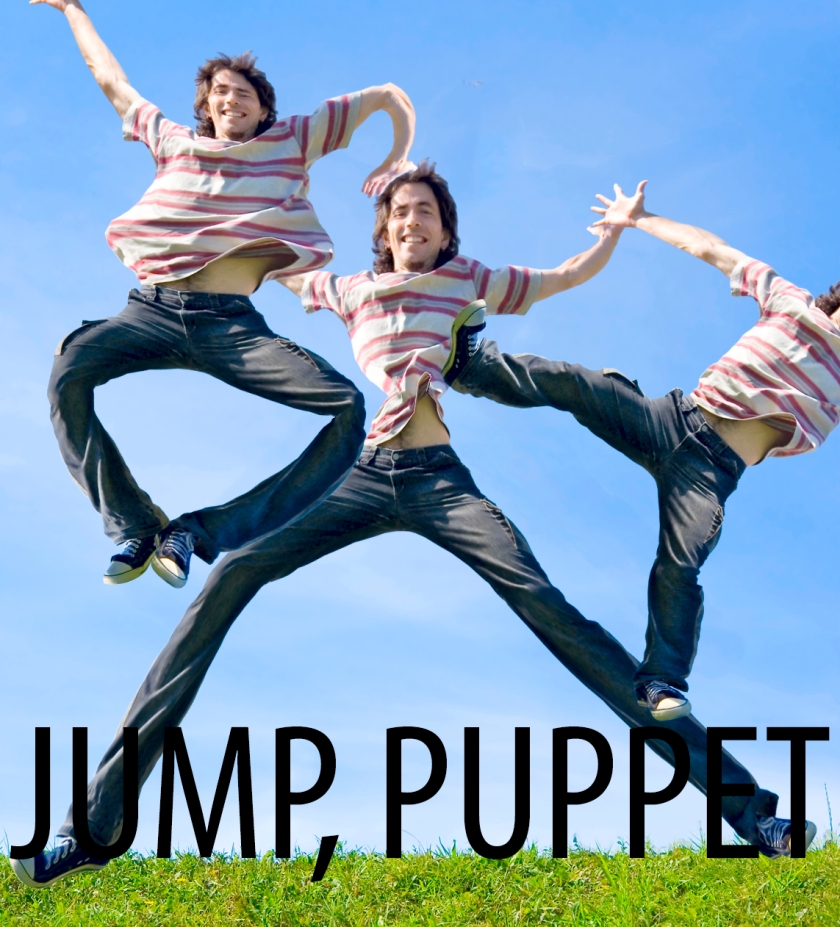
As you can see by the picture above, I like to take my work seriously. The picture above was created by using a nifty little tool called Puppet Warp in Adobe Photoshop. You’ve probably seen this cool feature on the cover of almost every magazine. Now let’s learn how to twist the human body into so unnatural of poses, shall we!
So the key to using this crazy tool is that the object you want to move a round and play with has to be on its own layer alone. That means that you have to make a nice cut of your person or whatever you want to play with the Puppet Warp.
From there, you’ll want to be sure that your object is a Smart Object by selecting the layer that has your toy on it and going to Layer > Smart Objects > Convert to Smart Object. Now that it’s a Smart Object go to Edit > Puppet Warp to get into the fun stuff. Now a weird grid should have appeared on your layer. Then you need to drop pins on your new puppet. The pins are essentially a way to limit the range of movement you cause when moving your puppet bits. For the man above, I placed pins on his elbows, knees, feet, hands, forehead, and even his waist for the middle one.
Tada! Now you have a fun puppet to play with! Just keep in mind that you can’t Transform your new puppet or else it’ll takes away the changes you made.
