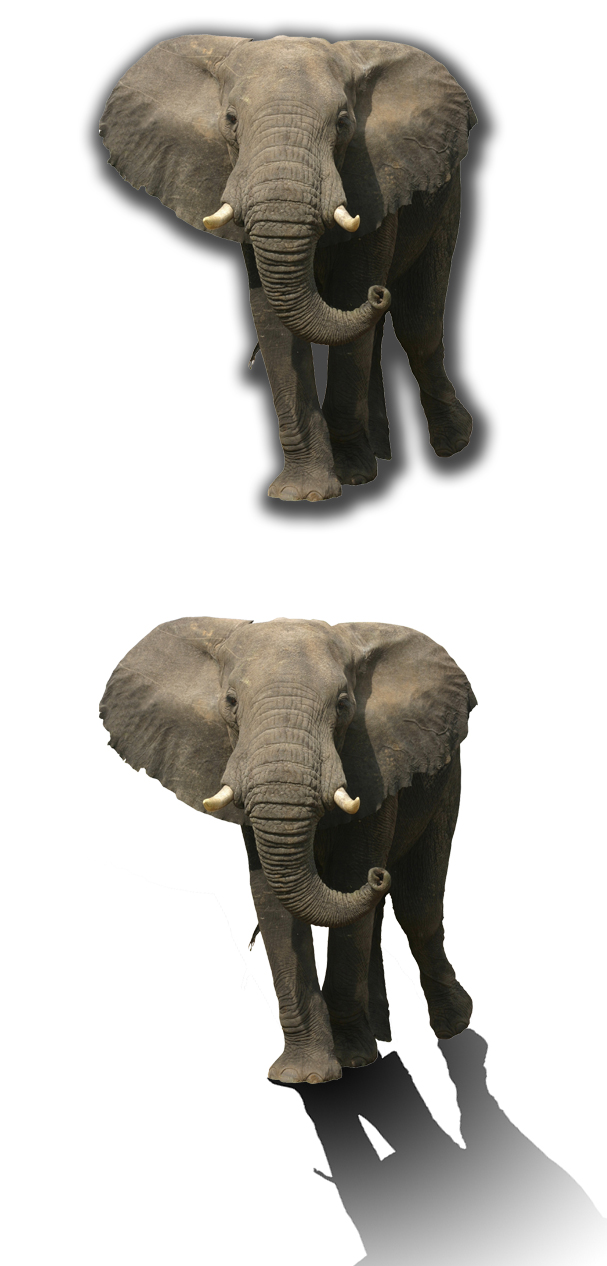
Ever wonder how heavy an elephant’s shadow would be? I know, it’s a crushing thought. However, it’s an easy effect in Adobe Photoshop. The first elephant’s shadow was created by using the Effect Drop Shadow. It’s a pretty standard little thing, but fun to do none the less.
The second elephant’s shadow was a little more complex. First, I selected the white space with the Magic Wand Tool around the elephant, and the bit in between his front legs. Then I went to Select > Inverse. This will make it where the elephant is now selected. I created a new layer, not from the selected, just a new layer. With the Gradient Tool selected and on the new layer, I created a gradient that went from Foreground (which should be black) to transparent and started it at the feet and when to the middle of the elephant’s face. Then, I transformed the new shadow so that it was flipped and angled appropriately. Of course you need to make sure the feet line up right for the shadow.
Tada! Now you have a real elephant shadow!
